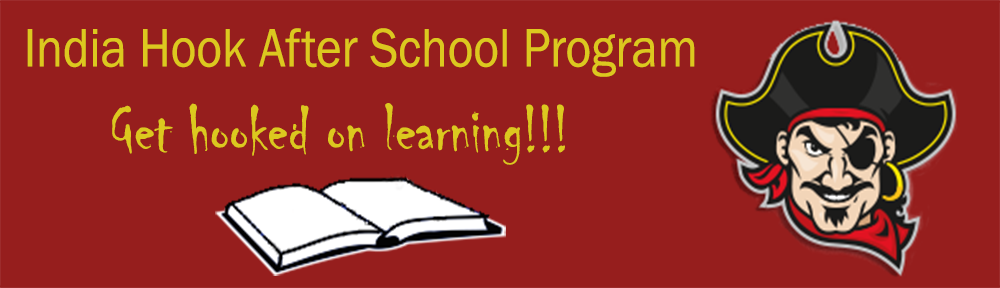Registration Help
Need help with online registration? Here are a few tips to ensure success.
1) All required questions (marked with an *) must be filled out. If not, your form won’t be submitted.
2) Click Submit after filling out all the required information on the form.

Success
3) A successfully submitted form will display a “Thank you” message similar to the image below (You may need to scroll down to view the message.).

Failure
4) An unsuccessful form will NOT display a “Thank you” message after clicking Submit. Instead an error message will display and questions that need to be filled out are highlighted in pink. You may need to scroll down the page to see the error or success message.
 5) Fill in the answers to any questions highlighted in pink.
5) Fill in the answers to any questions highlighted in pink.
6) Scroll to the bottom and click Submit.
7) A “Thank you” message should notify you that the form has been submitted.